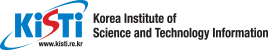Web Accessibility
We try hard to offer maximum website accessibility to users with special needs, following the W3C recommendations.
- 1. Accessibility Guide Page
- Quick instructions on accessibility guide can be accessed with the keyboard short of 0.
- 2. Skip to main content
- Skipping all links and going directly to the main content can be achieved with the keyboard short of "S".? The names used can be Skip to content or Skip to main contents.
- 3. Skip to main menu and sub menu
- Users may skip to the main menu and to side menu of the page selected.
- 4. Search page
- Search in FAQ, Download, News, Blogs, etc are used. Search may not always be available.
- 5. Alternative tag
- Images delivering content have an alternative tag.
- 6. Table summary and heading and data cells separation
- For easier understanding, we try hard to put table summary and try to make table header and data cells separate
- 7. Logical content layout
- The page title always carries a h1 heading. We have tried to lay out the content in a logical manner.
- 8. Unique title and deion provided
- We have tried to provide unique titles, deions and keywords so that with just a title and deion, the page content can be known without reading the full document.
- 9. Others
- We have tried to adhere to the W3C web standards and ensure accessibility to the maximum extent possible, for example by separating contents from design. The site supports all major browsers used on both Windows and Mac computers, including IE, Safari, Firefox, Opera, Netscape, Sea Monkey, Lynx, Chrome on Linux. We also offer font resizing functions. We will continue our efforts to optimize the website for accessibility.
For IE keyboard users, try Alt + key value and hit the Enter key.
For Firefox keyboard users, try Alt + Shift + key value.
For other browsers, please see http://en.wikipedia.org/wiki/Access_key.